 Ever since upgrading iOS 5, my iPhone 4 has been having heat and battery drain issues. I noticed that if I was using the iPhone for a while, especially with heavy data use, the top right corner would become disconcertingly hot to the touch. I’ve never felt my iPhone get this hot before so I knew it had to be software related. Although iOS 5.0.1 should be coming out soon to fix the issue, you can actually fix it now. While your mileage may vary, this fix worked for me.
Ever since upgrading iOS 5, my iPhone 4 has been having heat and battery drain issues. I noticed that if I was using the iPhone for a while, especially with heavy data use, the top right corner would become disconcertingly hot to the touch. I’ve never felt my iPhone get this hot before so I knew it had to be software related. Although iOS 5.0.1 should be coming out soon to fix the issue, you can actually fix it now. While your mileage may vary, this fix worked for me.
First go to the Settings app and click on General.

Next, you’ll want to click on Reset.
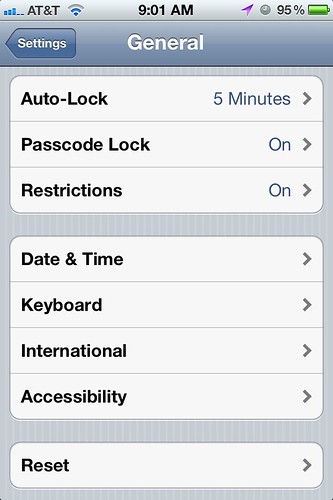
And lastly, click on Reset Network Settings. WARNING: this will wipe out all of your saved Wi-Fi passwords so make sure you have them handy to reenter after you do this.
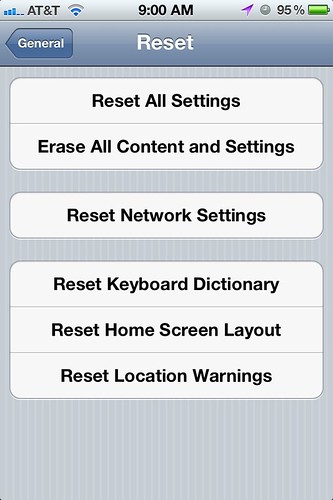
Your iPhone will now reboot. After it finishes rebooting, reconnect yourself to whatever Wi-Fi networks you want and it should stop your iPhone 4 from getting hot. I’ve noticed that it’s kept cool and has drained less throughout the work day.
I hope this works for you. If you have other tips on how to stop the battery drain and heat issue with iOS 5, let me know in the comments!
Comments
3 responses to “How to fix iPhone 4 and iOS 5 heat and battery drain”
thank you so much it worked some ios problem fixes are really wierd wouldn’t have thought of doing a network reset.
I think for saving your battery you should also keep all the features of f of the iPhone like you should turn off the WiFi & Bluetooth off when you are not using these features.
Thank you.