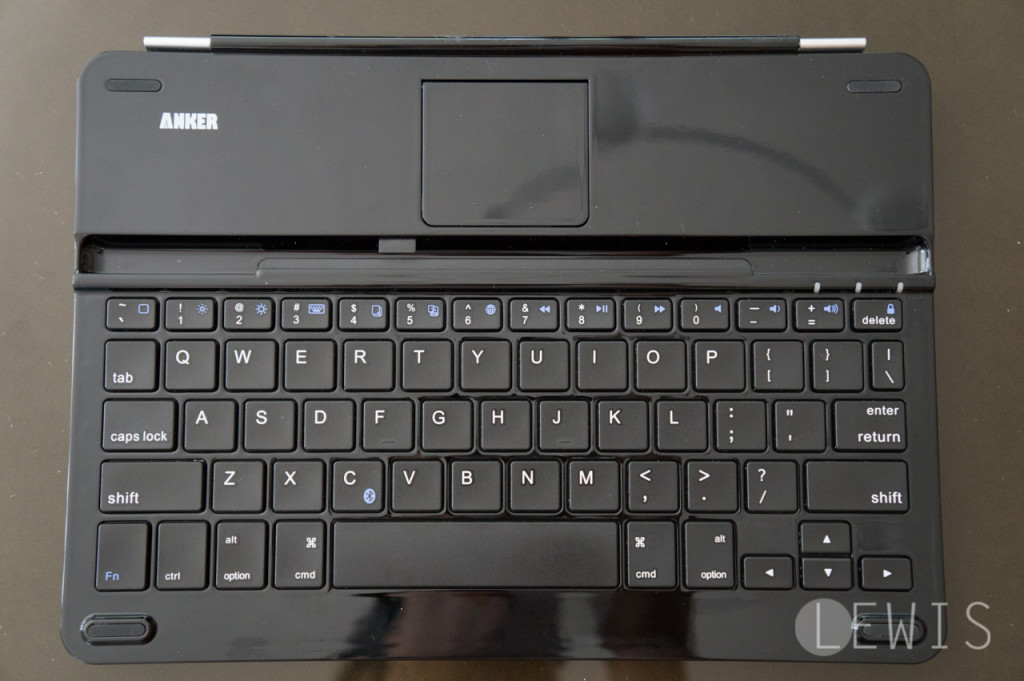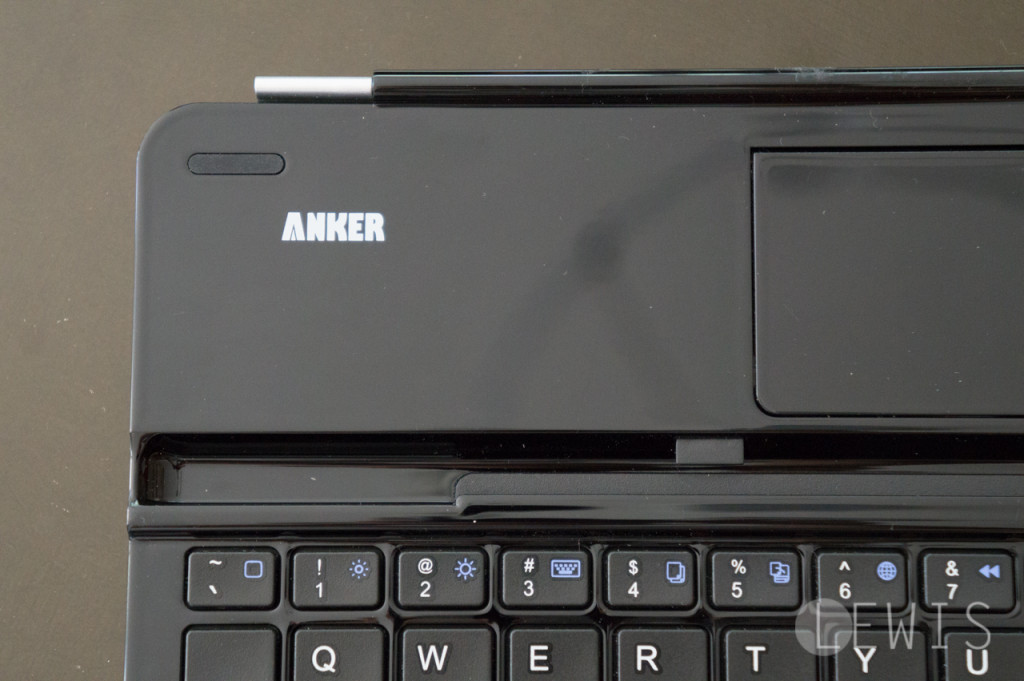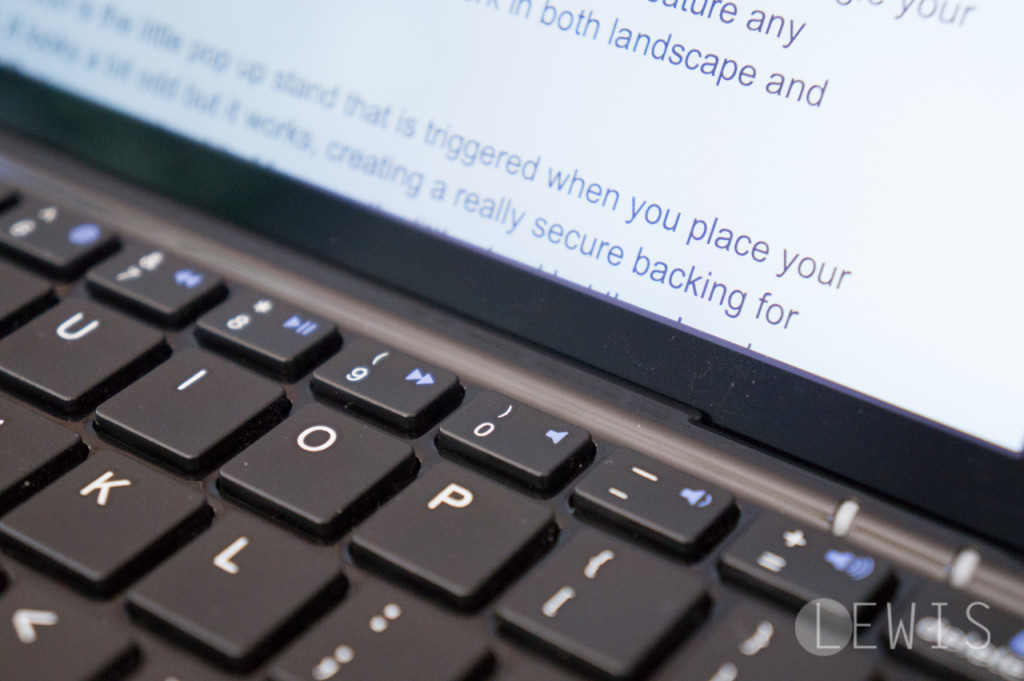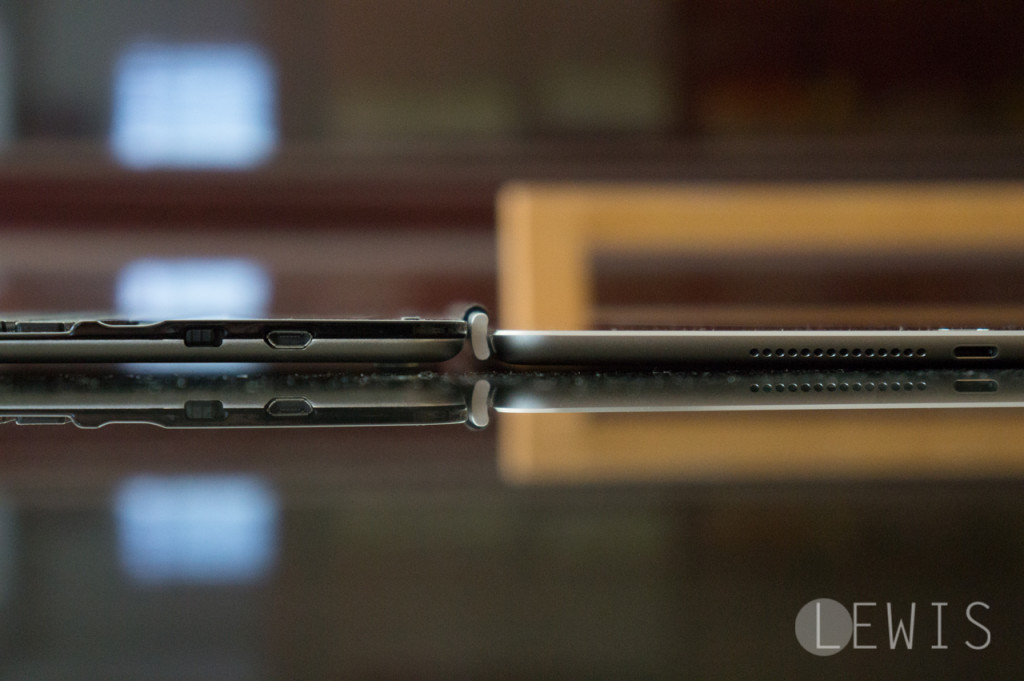The Apple iPad is now a legitimate productivity machine but that wasn’t always the case. When the first iPad debuted, I remember explaining to customers at the campus computer store where I worked why they were better off buying a laptop. But times have changed and my iPad is now powerful enough for my needs to replace my laptop.
Though in order to do any actual work, you’ll need a physical keyboard. While Apple has improved on the software keyboard in iOS over the years, it still can’t match the speed and accuracy you get from a physical keyboard.
There are a ton of different keyboards for the iPad but a lot of them are crap. Logitech’s Ultrathin Keyboardhas long been the gold standard for iPad keyboard docks but at $99, it’s too expensive for most. Plus, the latest Ultrathin keyboard for the iPad Air 2 seems to have been ruined by some questionable design choices, according to customer complaints on Amazon.
This is all great news for peripherals company, Anker, who first caught my attention with their excellent portable battery packs and chargers. The company has several keyboards for various gernerations of iPads but the one I’ll be reviewing today is the Anker TC930 Ultra-Slim Keyboard for iPad Air 2/Air. At $36 on Amazon at the time of this writing, it’s less than half the price of Logitech’s offering but is it any good?
Build
My first impressions of the Anker TC930 was that it was a direct clone of Logitech’s Ultrathin keyboard. Its glossy black finish and aluminum bottom look exactly like Logitech’s earlier Ultrathin keyboard offerings. The TC930 is quite thin, but just a hair thicker than the iPad Air 2. Anker also includes 8 little clear rubber feet if you want your keyboard to be more stable. I added rubber feet to my previous Logitech Ultrathin to keep it from scratching so it’s nice to see Anker include them.
There are quite a few differences between the keyboards. Firstly, the way they dock is completely different. While Logitech’s docking mechanism relies on magnets and can angle your iPad like a laptop hinge. The TC930 offers only one viewing angle and doesn’t feature any magnets to hold your iPad in place. However, both keyboards work in both landscape and portrait.
The oddest feature of the TC930 is the little pop up stand that is triggered when you place your iPad in the keyboard’s slot. It looks a bit odd but it works, creating a secure backing for your iPad to rest. Touching the iPad screen puts a bit of force on the stand but there’s only a little flex and the stand feels secure overall.
However, don’t expect to be able to use the TC930 on anything but a perfectly level surface. While my old Logitech Ultrathin keyboard could be used in my lap, the TC930’s lack of magnets in its keyboard slot makes it easy for the iPad to slip out at extreme angles. You can still use the TC930 on your lap as long as it’s positioned relatively level and don’t jostle it.
When you’re done typing and want to stow away your iPad and keyboard, the Anker TC930 features a magnetic hinge at the back of the keyboard and snaps onto the tablet. The hinge design is identical to old Logitech Ultrathin keyboard, which is a bit loose and rattles when you pick it up. This looseness allows the iPad to shift around more than I would like when closed. I believe this was the result of Anker not wanting to redesign their keyboard for the new iPad Air 2 as the TC930 works with both the Air and Air 2. Still, it’s not a deal breaker.
Typing and user experience
I am writing this review entirely on the Anker TC930 and it works great for the most part. The keys have more travel than I expected and feels like a traditional laptop keyboard. My accuracy is almost as good as a full sized keyboard but it does take some getting used to with the smaller keys.
As good as the typing experience is, I’m utterly disappointed by the Anker’s choice to combine iOS function keys with the number row. While the Logitech Ultrathin keyboard has a dedicated row for iOS features like volume, multitasking, search and more, the TC930 requires you to hold the function key and press the corresponding number for iOS functions. This makes one handed operation nearly impossible, making the Logitech Ultrathin a winner for usability.
The TC930 also doesn’t have function buttons for multitasking, search, or Siri, something its competitors offer. With iOS 9’s upcoming iPad multitasking feature on the way, the lack of a dedicated multitasking button is a big omission.
Battery life for the Anker TC930 is excellent. The company claims you can go up to 6 months without charging the built-in battery pack. The keyboard sleeps automatically to conserve battery life when not in use. The TC930’s built in battery is a huge advantage over Logitech’s Ultrathin keyboard for the iPad Air 2, which uses two watch batteries and can’t be charged. Logitech chose to use watch batteries instead of a rechargeable battery to keep its keyboard slim, and to its credit, it does last up to two years before needing new batteries.
Bluetooth connectivity
Connecting the keyboard for the first time is relatively simple. Turn it on and hold the “Fn” and “C” keys until the light starts flashing blue. On your iPad, go into the Settings app and you’ll find the keyboard under Bluetooth.
The keyboard can be left on without worry of it draining. When you open or close the iPad and keyboard combo, the keyboard automatically wakes or sleeps itself. The only thing I can complain about is the two to three second lag the keyboard has when waking up from idle. It’s not a big deal but can be frustrating if you’re expecting to type immediately.
Wrap-up: A good budget iPad keyboard
For less than $40, the Anker TC930 is a good iPad keyboard as long as you can forgive its flaws. Not having a dedicated function row really bothers me as it takes an extra couple of steps to do simple things. However, the keyboard feels great and I had no problem getting work done with it. The keys have a good amount of travel and the keyboard doesn’t flex too much.
Its pop up stand is a bit quirky but it works. Just don’t expect it to create a secure connection between your iPad and the keyboard. You’ll want to use the Anker TC930 on a stable and level surface, otherwise you risk your iPad slipping out of the keyboard. If you want to type with your iPad and keyboard on your lap, you’re better off with the Logitech Ultrathin.
Overall, the Anker TC930 is a great value and a keyboard I can recommend for getting things done. If Anker released a version with a dedicated function key row with buttons for search, multitasking, Siri and taking screenshots and a more secure iPad-to-keyboard connection, I would recommend it without reservation. As it stands, the TC930 is a good keyboard with a few quirks that keep it from being great.