Below is a list of the applications that got me through 2010. Some are oldies that have gotten even better and some I have discovered this year. These are the top ten Macintosh applications that I cannot live without. Be sure to tell us what applications are in your top ten!
Click to continue reading.
 10) Get Lyrical
10) Get Lyrical
Get Lyrical is a music lover’s dream. Being as OCD as I am, I have to have lyrics of my favorite songs embedded into the metadata of the song so that I can pull them up on my iPhone to memorize them. This application allows you to select a group of songs, the song currently playing, or actively work in the background tagging all songs that are played with lyrics. While some of the lyrics are hit and miss, I find for most popular songs, this app does a great job. Previously I used the widget Cantopod to look up lyrics and embed them into my iTunes songs but this application makes it a whole lot easier.

 9) Alfred
9) Alfred
There have been previous launchers in the past that have tried to woo me away from Quicksilver but none have succeeded until Alfred. I love Quicksilver for it’s myriad of uses but it is a very intimidating application with too many configuration options. Alfred, on the other hand, is simple, elegant, and easy to setup. It’s a great launcher and it’s quick as well. One other feature I love is how you can create your own shortcuts for certain actions. If you constantly use a site to search for something, say Amazon, you can create a custom search that queries that site with the search term you’re looking for. Although Alfred is still in beta, it’s quite stable and ready for prime time. There’s a free version and a pro version with more features.
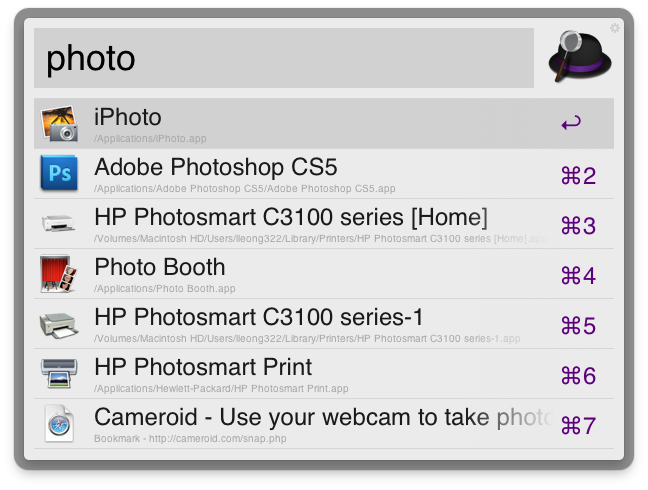
 8) SoundSoure
8) SoundSoure
SoundSource is one of those simple applications that you don’t think you need until you use it. If you have multiple sources going into and out of your Mac, this application is invaluable. It allows you to change your sound output and input in one simple menu. It also gives you short cuts to Audio MIDI Setup and Sound Preferences. I often switch between my external speakers and my external DAC (Digital to Analog Converter) and this application makes it simple.
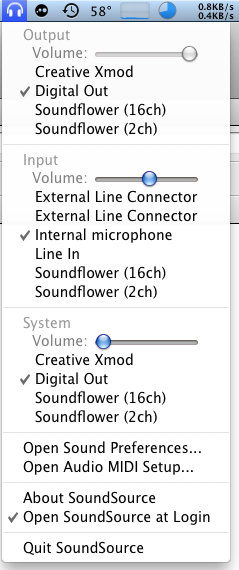
 7) Reeder
7) Reeder
Although Reeder is still in beta, it’s a very solid beta. The best RSS reader on the iPhone and iPad finally has a desktop version to match. The design is simple and elegant, allowing you to quickly and efficiently read your feeds. There are a plethora of short cuts for mouse-less navigation. There is also a built in browser that allows you to view a full page if a site doesn’t provide full articles (I’m lookin’ at you, Gawker.) The built in browser is based on Webkit so it is quick. One downside is that Reeder’s browser doesn’t block ads since there are no extensions for it. Hopefully this will be incorporated in the future.
I have been a loyal Firefox user since version 1.5. It was fast, secure, and had loads of extensions. As Firefox progressed through the ages, it became bigger and more bloated. Now Chrome has come along and is faster, has loads of extensions, a web app store, and did I mention it’s FAST? The biggest thing that drew me away from Firefox is the speed of Chrome. Chrome’s extensions are OK but there are some truly phenomenal ones on Firefox. I miss Firefox from time to time and I’m even testing out it’s faster beta, Firefox 4. Though Firefox 4 is faster, it’s still not as fast as Chrome. Hopefully Mozilla delayed its release to make sure it’s ready for prime time.
 5) Evernote
5) Evernote
I have been using Evernote for a few years now and the service has been a godsend. If I’m on the go, I can jot something quickly so I don’t forget it. I also keep things like my network keys with me so that I don’t forget them. I also brainstorm or draft blog posts on the go. You can even include web clips and pictures in the notes, if you’re more of a visual person. The free version has served me fine but there is a paid, pro version that handles more file types, increases security, has more collaboration tools, and gives you more monthly bandwidth.
 4) Max (Macintosh Audio for OS X)
4) Max (Macintosh Audio for OS X)
Am an audiophile. This app helps me be an audiophile. It converts any audio file into ANY format you want. And I mean, any. Since iTunes doesn’t support FLAC (boo!), I am forced to convert FLACs into ALAC to work with iTunes and my iPhone. Conversions are done quickly and the interface is relatively simple. I also use Max to rip my CDs using cdparanoid mode, which makes sure that you get a bit for bit copy by checking an online database of users who have also ripped the same CD.
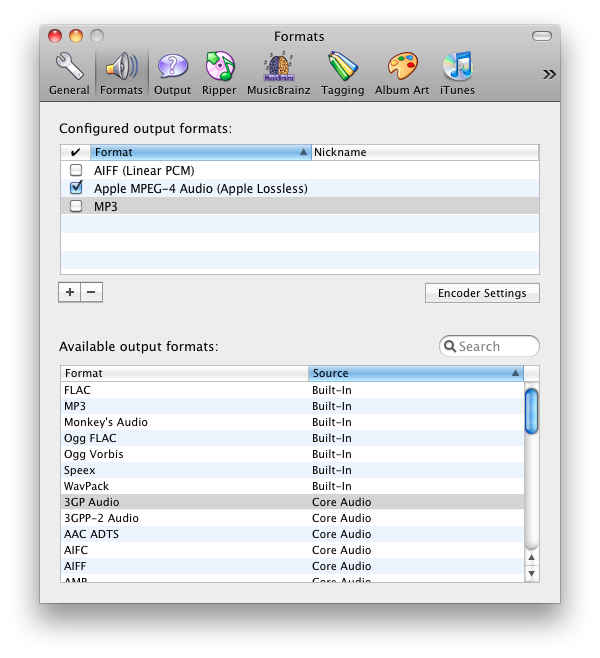
 3) BusyCal
3) BusyCal
I have been using BusyCal for a couple of years now and I never stopped loving it. Think of it as iCal on steroids. There were many features missing from iCal that BusyCal has. I like how simple it is to enter an appointment. You don’t have to be precise with your typing. You don’t need to make sure to write a colon or put a space between AM and PM. I also like how BusyCal integrates To-Dos with your appointments. It also syncs over the air with Google Calendar, MobileMe, and even over your local network to other Macs. The best part of all is that BusyCal integrates well with the operating system. Auto-detected events in Mail will show up in BusyCal. This application keeps me on track and helps me get things done. What more can I ask for?
 2) LogMeIn
2) LogMeIn
I am tech support for my family but I can’t always be there to help them out. This is where LogMeIn comes in handy. By installing this application on my computer’s parents, I can provide them with tech support from wherever I have an Internet connection. With the iPhone application, I can provide support from just about anywhere. This has saved my mother from many freak outs while trying to figure out how to use the printer while I was away at college. I also know that my parents don’t patch their computers, EVER, so I patch it for them while I’m away. If you’re the tech support guy or girl in your family, this free service is a blessing.
 1) 1password
1) 1password
It’s plain and simple; I cannot live without this application. With the recent breach on Gawker’s sites, which exploited millions of passwords, I felt that I needed to start making passwords so strong that even I don’t know them. 1password has given me the peace of mind that I have the strongest available passwords to protect me. 1password generates passwords that can include numbers, letters, and, more importantly, symbols. It creates a random hash for each website login you wish. No two passwords will be the same so if one site compromises your password, it won’t work on any other site. What makes 1password even better is its mobile app. It has been on the iPhone for a while but is now on Android as well. You can sync all your passwords with you on the go. If you need to access a site on the go, all you need to do is look up your password on the mobile app. You can set up 1password to sync to your device locally or using Dropbox, for instantaneous changes. If you use the same password for all of your sites, you seriously need to check out 1password and secure yourself from security breaches. Although they don’t happen often, do you really want to risk it? No, I didn’t think so.
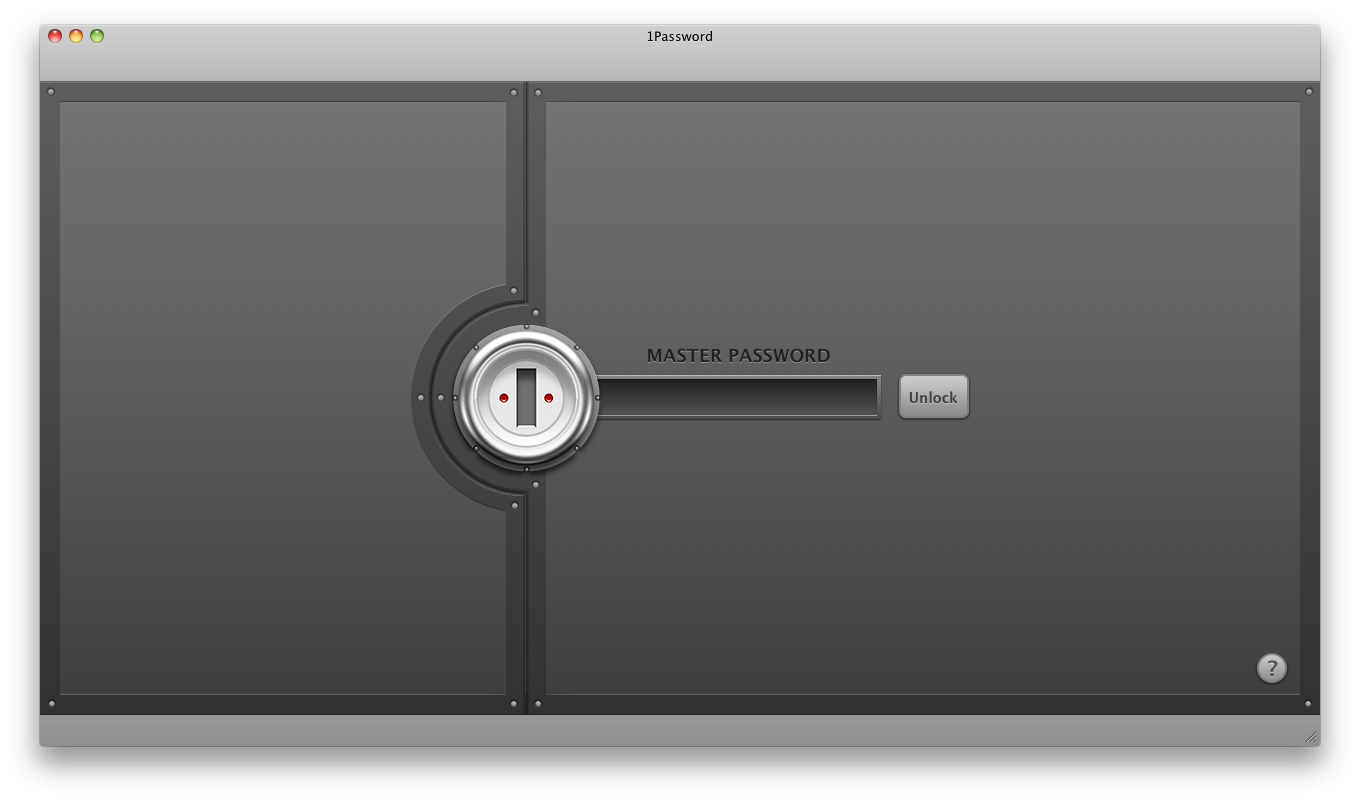

 6)
6) 